Receiving cryptocurrency using the Plena Super App is a simple and secure process. Follow these steps to receive crypto into your wallet.
Step 1: Navigate to the Wallet Section
Open the Plena Super App on your device. Once the app is open, navigate to the wallet section. This is where you manage all your cryptocurrencies and transactions.
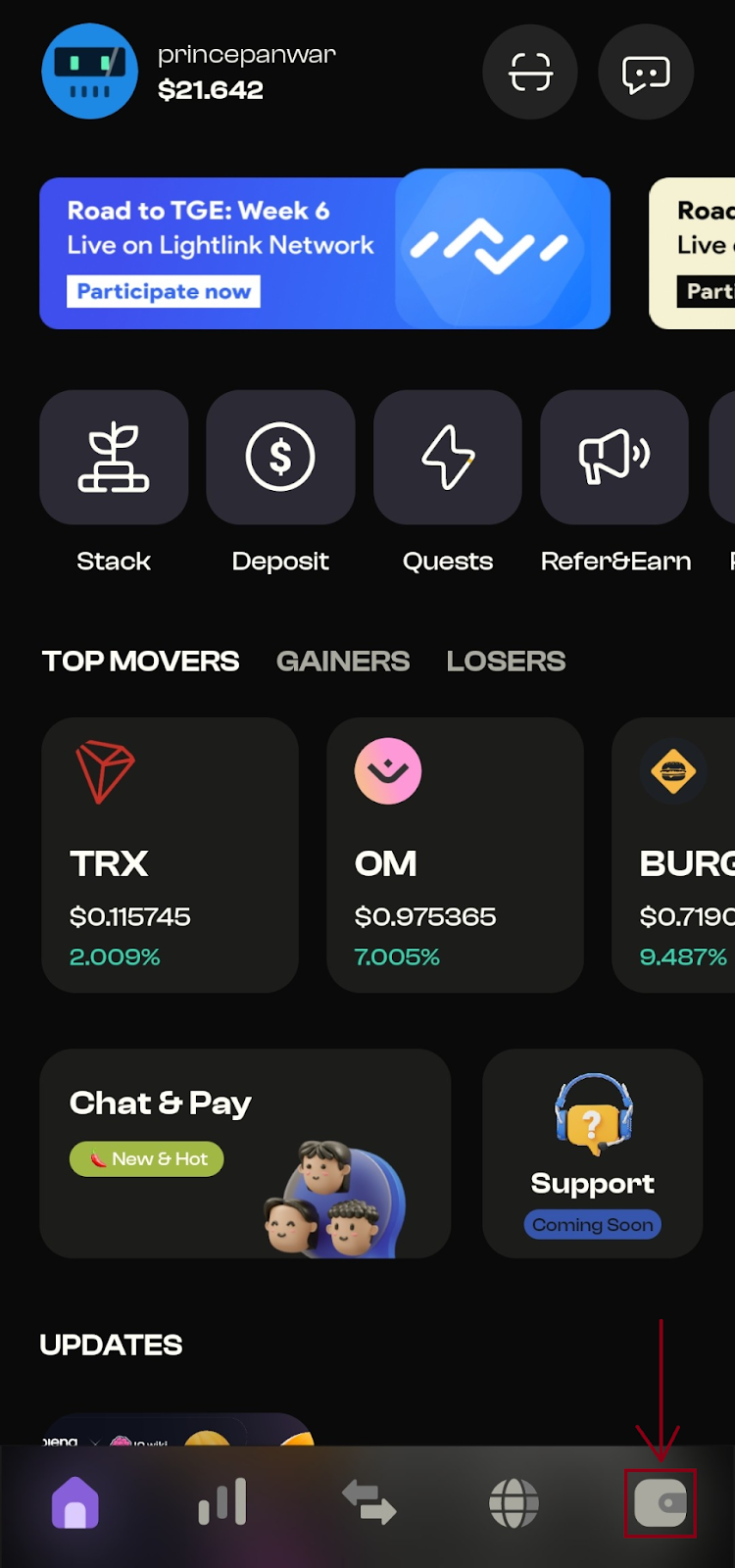
Step 2: Click on the Receive Button
In the wallet section, you’ll see several options for managing your crypto. Locate the Receive button and click on it to initiate the process of receiving cryptocurrency.

Step 3: Choose the Blockchain Network
Next, you need to select the blockchain network on which you would like to receive the funds. This ensures that your transaction uses the correct network for the selected cryptocurrency.

Step 4: Use a QR Code or Wallet Address
To receive funds, you have two options:
- QR Code: You can show the provided QR code to the sender. They can scan this code to get your wallet address automatically.
- Wallet Address: You can copy your wallet address and send it to the person who will be sending you crypto. They will use this address to transfer the funds to your wallet.
Additionally, if you are receiving transfers from another user of the Plena wallet, you can use the Plena Naming System (PNS) as an alternative method. The sender can enter your PNS, which will be linked to your wallet address for easy and accurate transactions.
By following these steps, you can easily and securely receive cryptocurrency into your wallet using the Plena Super App. This streamlined process ensures that you can manage your crypto assets efficiently.








