Sending cryptocurrency using the Plena Super App is a straightforward process that ensures your transactions are quick and secure. Follow these detailed steps to send crypto using the Plena Super App.
Step 1: Navigate to the Wallet Section
Open the Plena Super App on your device. Once the app is launched, go to the wallet section, where you manage all your cryptocurrencies and transactions.
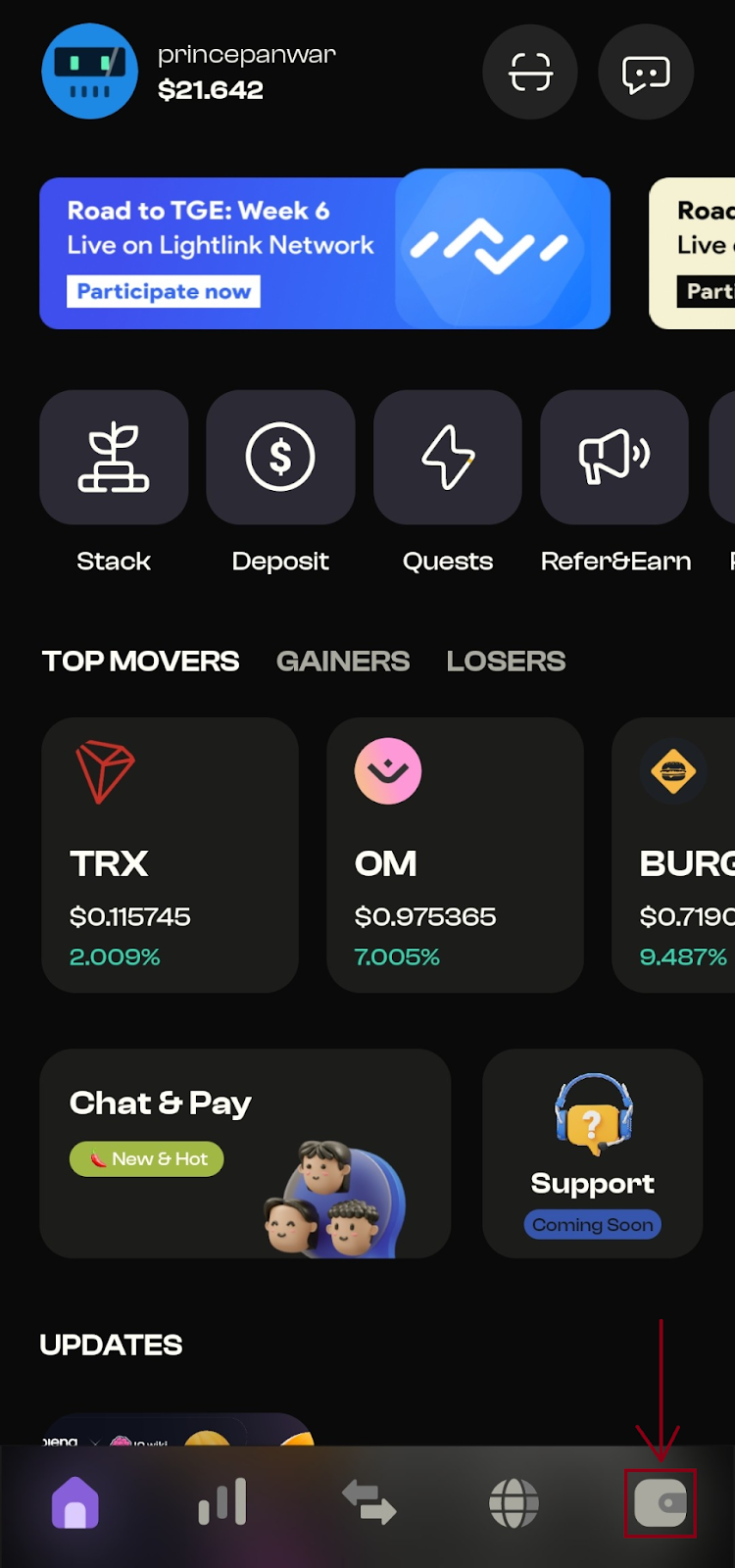
Step 2: Click on the Send Button
In the wallet section, you’ll see several options for managing your crypto. Locate the Send button and click on it to initiate the process of sending cryptocurrency.

Step 3: Choose the Crypto Token and Chain
Next, you need to select the cryptocurrency token you want to send. Additionally, choose the blockchain network (chain) on which you want to send the token. This ensures that your transaction uses the correct network for the selected cryptocurrency.

Step 4: Enter the Recipient’s Address
Enter the recipient’s address manually, or if you have previously saved the address in your address book, select it from there. After entering or selecting the address, click the Continue button to proceed.

Step 5: Enter the Amount to Send
Specify the amount of cryptocurrency you wish to send. After entering the amount, click on the Review and Send button to proceed to the next step.

Step 6: Review and Confirm the Transaction
Carefully review all the transaction details, including the recipient's address, the amount of crypto, and any associated fees. Ensure everything is correct. Once confirmed, authorize the transaction using your biometrics (such as fingerprint or face ID) or your password.

Step 7: Wait for Transaction Confirmation
After confirming the transaction, wait for it to be processed and confirmed on the blockchain. The time for confirmation can vary depending on the network congestion and the chosen blockchain.

Step 8: Successful Transfer Notification
Once the transaction is confirmed, you will receive a notification confirming the successful transfer of cryptocurrency. Congratulations, you have successfully sent crypto using the Plena Super App!

By following these steps, you can easily and securely send cryptocurrency to any address, leveraging the convenience and features of the Plena Super App.







